Adding a signature to your e-mails will add a professional look to your emails especially when sending corporate emails. Adding a signature to emails is the same way as in Outlook 2003, only difference is that you can add a signature using the ribbon feature in Outlook 2007.
Open Outlook and click on "compose new email", when the new email window appears, select the Insert tab on the ribbon.
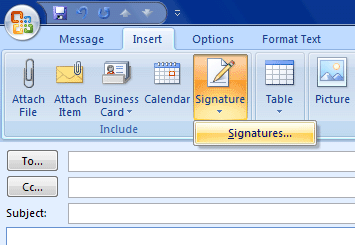
Click on the "New" button and enter a name for your signature (ie Corporate). Enter the details you want in the signature and then save it. You can choose a default signature if you have more than one signatures. You can set you font, size and color of signature.

Now select this signature from the Signature menu in Insert tab. *Note if your create more than one signature, each time you create a new email you may select which signature you would like on your email by clicking the "Signature" button in the menu bar.

